Code overview¶
The preparenovonix package prepares exported data files produced by Novonix battery-testers by (i) cleaning them and (ii) adding derived information to the file. The package also allows reading an individual column given its name. The derived information includes:
- A State column with explicit information of the start and end of a given type of measurement. Novonix provides a Step number with a different value for each type of measurement, for example, 0 corresponds to an open circuit. However, it is possible to have two consecutive measurements of the same type but with different experimental conditions, for example charging at different currents. These can now be set appart using the State value.
- A reduced protocol summarising the experimental protocol into having each command and corresponding experimental conditions in a single line. This is needed to directly relate a measurement with the experimental protocol. The reduced protocol is output as a string of arrays and it is stored as part of the header when using the The prepare_novonix function function.
- A Protocol line column with values that assign a measurement to a particular line of the reduced protocol.
- A Loop number column with a counter of the repetitions of a given measurement within a loop in the experimental protocol.
Combining the state and step number values makes it possible to select the capacities from a charge or discharge experimental step. These are needed for estimating the coulombic efficiency. This combination of state with step number also allows the computation of resistances based on current experimental steps or pulses. Specific cycles or individual sections of the experiment can be selected combining the loop number with either the state and step number values or the protocol line values.
The example data provided within the repository for this code is shown in the figure below comparison. This figure compares the raw Novonix data with the data after being processed by the preparenovonix package. The example raw data contains individual measurements for which the experimental run time decreases. As it can be seen in the comparison, these measurements are removed by the preparenovonix package. The example raw data file also includes a failed test. The preparenovonix package takes the capacity from the failed test and adds it to the capacities from the completed experiment. This shifts the result capacity curve by a constant value, as it can be seen in the comparison. This figure also shows the increasing loop number when the measurements are within a repeat loop and the protocol line each measurement corresponds to.
Plot comparing the raw and processed data¶
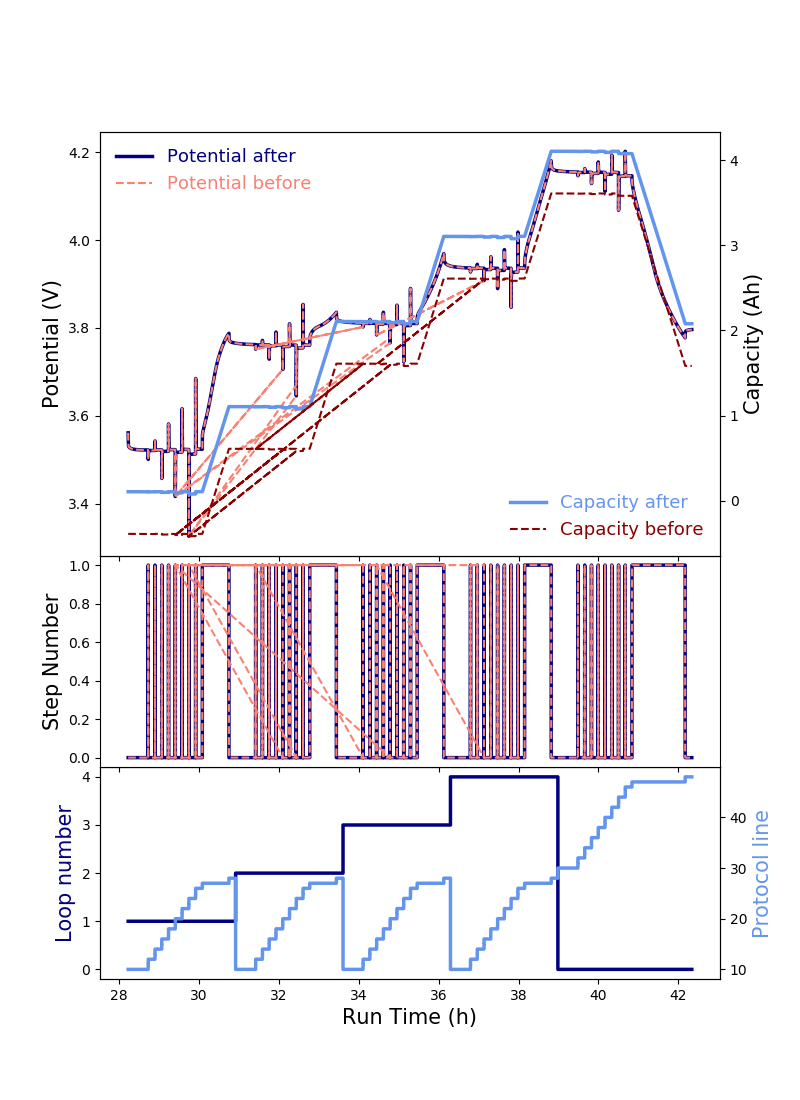
Comparison of the raw battery testing data (thin dashed lines) and the data after being processed by the preparenovonix package (thick solid lines), as a function of the experimental run time. The top panel shows the potential and capacity of the battery. The middle panel shows the step number, which indicates the type of measurement being done. The bottom panel shows the loop number and protocol line, which are only available after processing the raw data with the preparenovonix package.